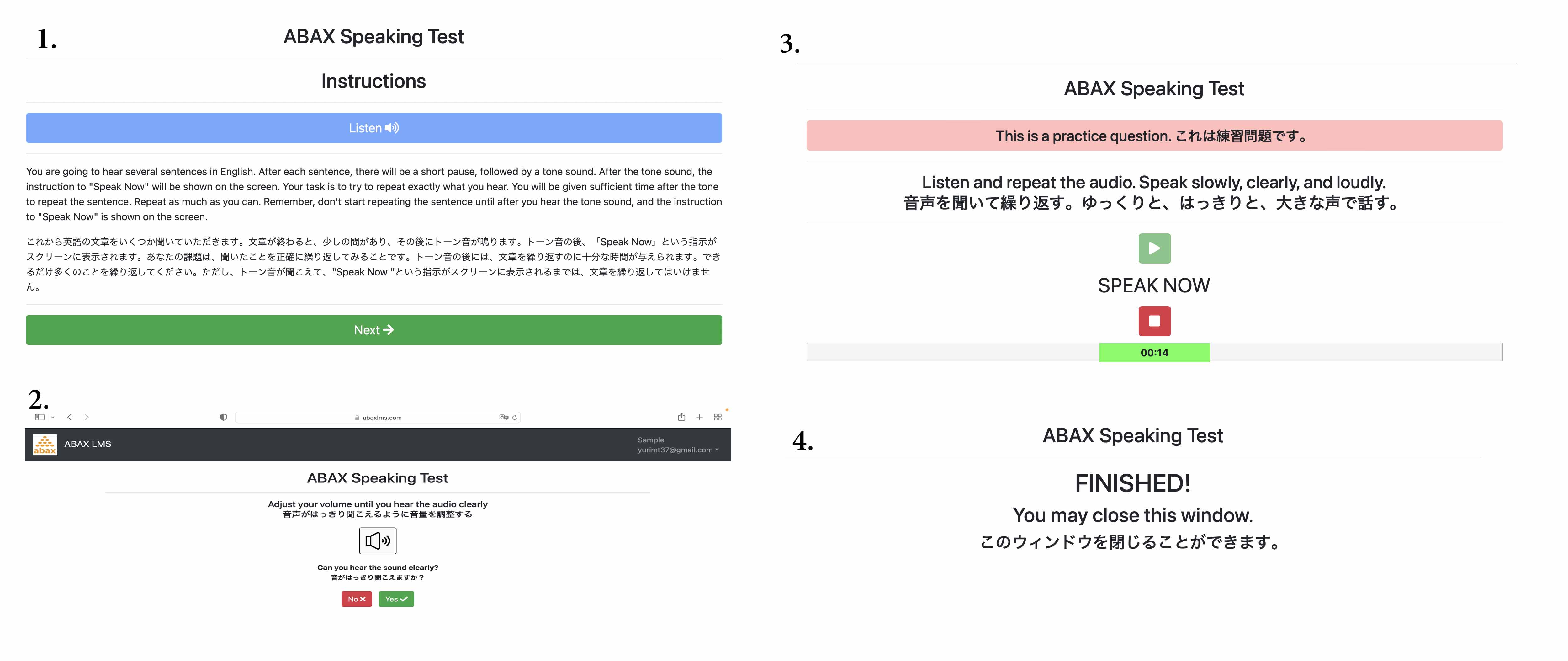
Elicited Imitation, (EI), is an exam format that is gaining interest in the research literature, especially as digital formats allow for the development of scoring algorithms that can simulatenously process numerous scoring metrics, creating highly reliable proficiency measures that are available right away.
ABAX too has been working on creating an online, EI cross-platform exam that can be done on any device, anywhere, in under 15 minutes.
Elicited imitation is basically a listen and repeat format. Students listen to a sentence and then repeat it back. Although a simple idea, there has been a great deal of research into validating this test method. For example, researchers found that adding a three-second delay between the sentence being heard and the student uttering the sentence improved reliability. The delay served to get rid of phonological parroting. Students thus need to cognitively process the syntax of each utterance in order to score highly on this test. In addition, they will also need to speak in a comprehensible way.
The ABAX EI test is currently available free of charge on the ABAX LMS. Once teachers enable the test, it will be available for students to try. Currently, while we continue to develop our scoring algorithm, the test is free. At the moment, the scoring algorithm is pretty good, and generates decent results, equally good to other existing tests on the market. Our current delayed EI test is based on the Ortega et al. (2002) test:
Ortega, L., Iwashita, N., Norris, J. M., & Rabie, S. (2002, October 3-6). An investigation of elicited imitation tasks in crosslinguistic SLA research. Paper presented at the Second Language Research Forum, Toronto.
However, over the next year, we will be improving our scoring algorithm and our test item bank. With data-based refinement of the scoring algorithm we feel we can create a placement exam that generates highly reliable results.
Technical requirements
It is recommended that students take this test in a quiet and secluded location. Administering this test in a whole-class setting may create too much background noise and negatively affect students' results.
To use the test, simply create a class on the ABAX LMS. Then enable the test. Once the test is enabled, students will be able to log on and use the test.
At the moment, this means that students need to be Abax users. However, for those schools wishing to pilot the test, ABAX can set you up with a class that don't require access codes to enter. Please get in touch.
Comments(0)
Leave a message here